 |
|
|||||||||||
 |
 |
 |
 |
 |
 |
 |
| Changing Your Password If you want to change your password, proceed as follows : 1. Click the Run icon from Start menu. 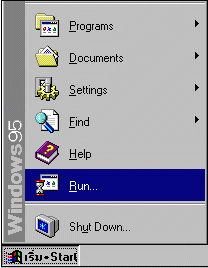 2. Type telnet ine.co.th then click OK. 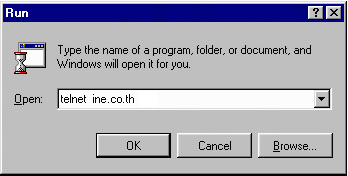 3. The window that opens then will prompt for your login name. Type it, and press Enter. 4. Then the screen will prompt for your password please type your present password and press Enter (note: the password you typed will not appear on the screen). 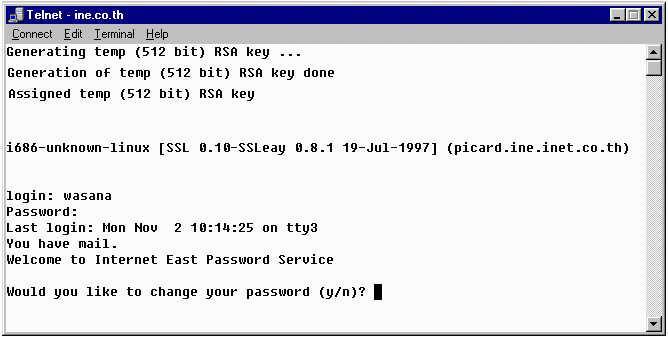 |


