Setting up Proxy for Microsoft Internet Explorer 4.0
1. Select menu View, Internet Options then Connection
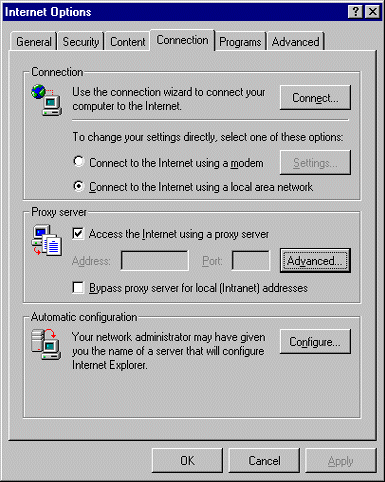
2. Select Access the Internet using a proxy server then click Advanced…
3. Type proxy.ine.co.th in HTTP Proxy and 3128 for the port
4. Type proxy.ine.co.th at Secure Proxy column then type 3128 for port
5. Type proxy.ine.co.th at FTP Proxy column then type 3128 for port
6. Type www.ine.co.th;ftp.ine.co.th at "Do not use proxy server for domain beginning with" then click OK button
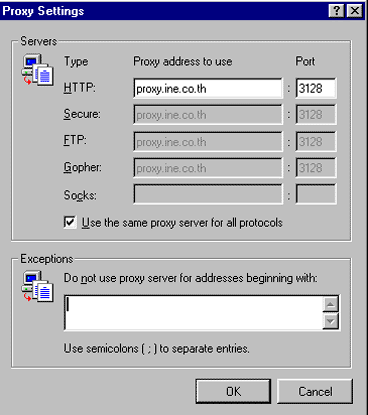
|

Internet East Co., Ltd.
Bangkok: Queen Sirikit National Convention Center, Zone D, 2 Fl., Room D201/3, 60 New Rachadapisek Rd., Klongtoey, Bangkok 10110
Chonburi: 140 Sriracha Nakorn1 Rd. T.Sriracha A.Sriracha Chonburi 20110
Tel: +66-2-2516404, +66-2-2518449, 02-4028699, +66-38-770395-7; Fax: +66-38-770394 |
|







