 |
|
|||||||||||
 |
 |
 |
 |
 |
 |
 |
| Using Address book in Eudora light 3.06 ,Eudora 4.3 - 5.0.2 Address book in Eudora are look like normal address book.It's can use for keeping e-mail adress and can send e-mail to people who has e-mail address in your address book. 1. Select menu Tools/ Address Book or click on button 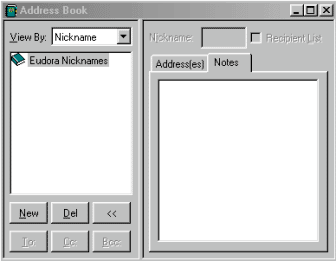
2. Click on New button and insert name for call e-mail owner. 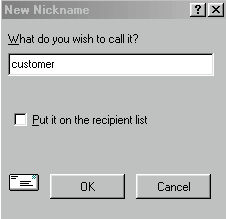 3. Then type e-mail addess 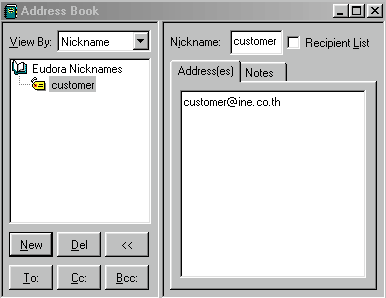 4. If have any mail address to add click on New button and add it again.If not have any to add click close Address book. When it shown dialog box for confirm click on Yes button. 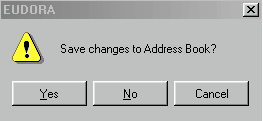
5. When you want to use Address book you can select menu Tools/Address Book or click on button |


