 |
|
|||||||||||
 |
 |
 |
 |
 |
 |
 |
Setting up Eudora, proceed as follows: 1. Click Tools on menu bar and click Options. 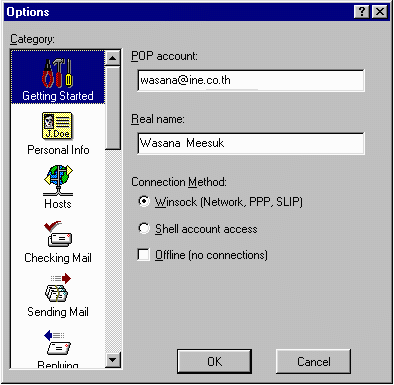
2. Click Getting Started. 3. Type E-mail address into POP account box and type your name into Real name box. 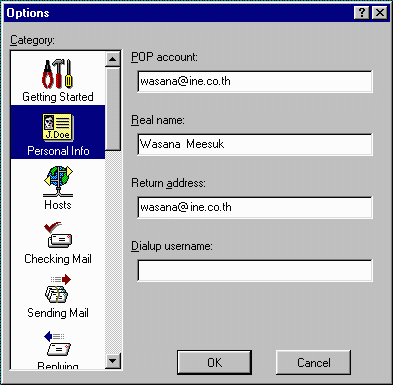
4. Click Personal Info. 5. Type E-mail address into POP account box , type your name into Real name box and Type E-mail address into Return address box. 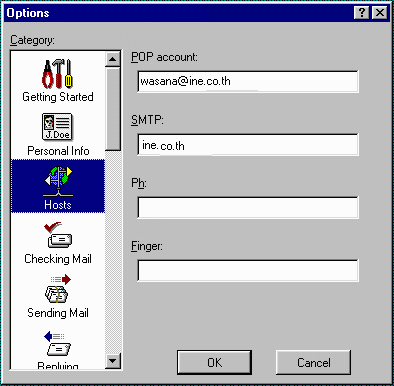
6. Click Hosts. 7. Type E-mail address into POP account box. 8. Type ine.co.th into SMTP box then click OK. 9. If you want to send and recieve E-mail Font Thai choose Fonts & Display, choose (Font) that have UPC in the last ,example AngsanaUPC. 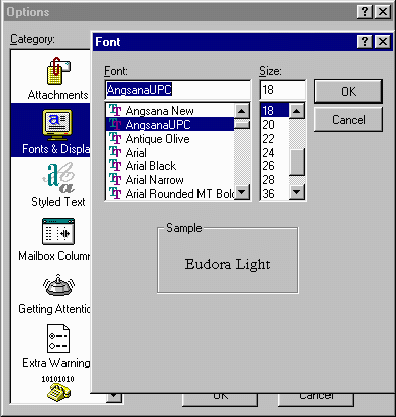
10. Click OK. 11. After that you can sent mail in Font Thai. |



