 |
|
|||||||||||
 |
 |
 |
 |
 |
 |
 |
| คำแนะนำการตั้งค่า Dial-up Networking for Windows XP ขั้นตอนการตั้งค่า Dial-up Networking 1. คลิกที่ Start -> Settings-> Control Panel -> Network and Internet Connection จากนั้นก็ให้ดับเบิ้ลคลิกที่ Create a new connection ที่หน้าต่างซ้ายมือในกรณีที่ใช้วิว Desktop แบบ Windows XP หรือทำการดับเบิ้ลคลิกที่ไอค่อน New Connection Wizard กรณีที่ใช้วิว Desktop แบบ Windows Classic (Windows 98 style)
2. ที่หน้าต่าง Connection Wizard window, คลิกที่ปุ่ม Next  3. ที่หน้าต่าง Network Connection Type, ให้เลือก Connect to the Internet จากนั้นให้คลิกที่ปุ่ม Next. 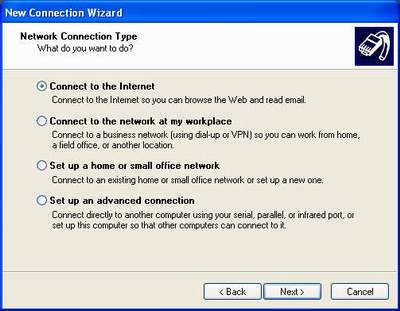
4. ที่หน้าต่าง Getting Ready ,ให้เลือก Set up my connection Manually,แล้วคลิก Next. 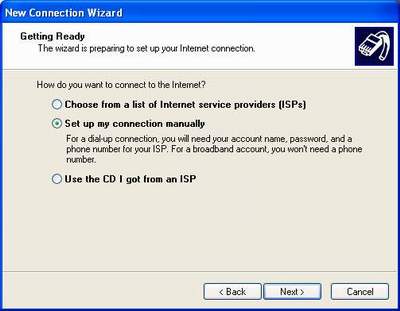
5. ที่หน้าต่าง Internet Connection , ให้เลือก Connect using a dial-up modem. แล้วให้คลิกปุ่ม Next. 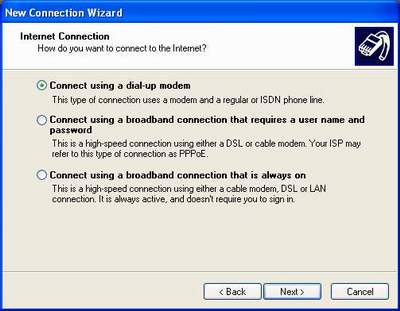
6. ที่หน้าต่าง Connection Name,ให้พิมพ์ชื่อของบริษัท อินเตอร์เน็ต อีสท์ ซึ่งสามารถพิมพ์เป็นตัวย่อ INE หรืออื่น ๆ ตามต้องการ,จากนั้นคลิกที่ปุ่ม Next. 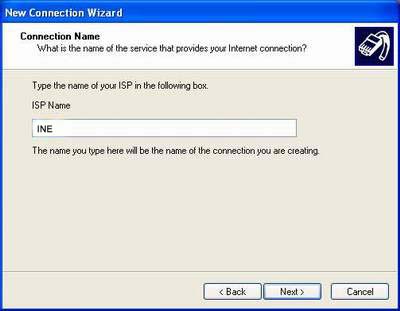 7. ที่หน้าต่าง Phone Number to Dial ,ใส่หมายเลข dialup ของ Internet East (จากตัวอย่างคือหมายเลจ 038319069 สำหรับต่อที่ชลบุรี). หมายเลข dialup อื่น ๆ สำหรับชลบุรี คือ 038770393, 038326499 , ส่วนหมายเลข dialup ของจังหวัดฉะเชิงเทรา คือ 038574200. จากนั้นให้คลิกที่ปุ่ม Next 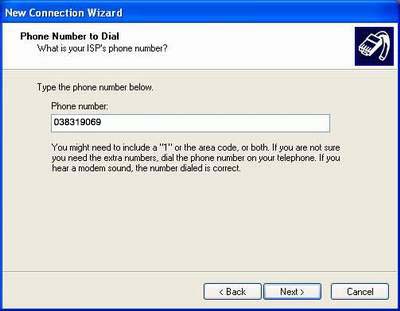
8. ที่หน้าต่าง Internet Account Information , ให้ทำการป้อน - User name : ให้ป้อน login name ของท่าน (เช่น : abcd) - Password and Confirm password : ให้ป้อน password ของท่าน - ที่ตัวเลือก Use this account name and password when anyone connects to the Internet from this computer : ถ้าหากมีการเลือกที่ข้อนี้ หมายความว่าจะใช้ User name และ Password นี้ทุกครั้งในการเชื่อต่ออินเตอร์เน็ต. - Make this the defualt Internet Connection : และถ้าหากมีการเลือกในข้อนี้ จะเซ็ทให้เชื่อมต่ออินเตอร์เน็ตด้วย connection นี้ทุกครั้ง. - Turn on Internet Connection Firewall for this connection :จะทำการเปิด firewall feature ทุกครั้งเมื่อใช้ connection นี้ทำการเชื่อมต่ออินเตอร์เน็ต. เมื่อตรวจเช็คทุกอย่างเรียบร้อยแล้วให้คลิกที่ปุ่ม Next 
9. ที่หน้าต่าง Internet Account Information , ให้ทำการป้อน 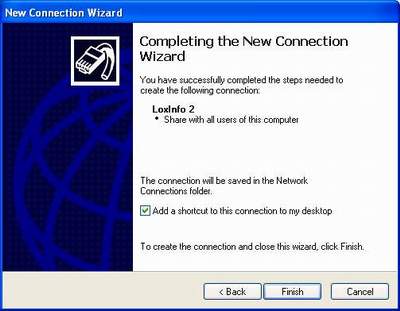 |




