การตั้ง Proxy ใน Microsoft Internet Explorer 4.0
1. เลือก menu View, Internet Options แล้วเลือก Connection
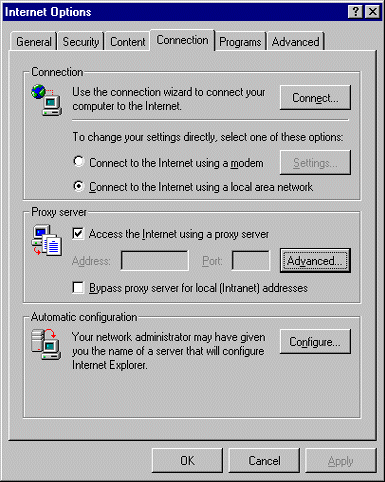
2. ที่ส่วน Proxy server เลือก Access the Internet using a proxy server แล้วกด Advance
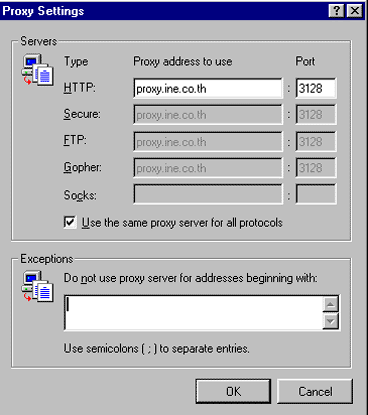
3. พิมพ์ proxy.ine.co.th ที่ช่อง HTTP Proxy ส่วนในช่อง Port พิมพ์ 3128
4. พิมพ์ proxy.ine.co.th ที่ช่อง FTP Proxy ส่วนในช่อง Port พิมพ์ 3128
5. พิมพ์ www.ine.co.th;ftp.ine.co.th ที่ช่อง Do not use proxy server for domain beginning with แล้วกดปุ่ม OK |

Internet East Co., Ltd.
Bangkok: Queen Sirikit National Convention Center, Zone D, 2 Fl., Room D201/3, 60 New Rachadapisek Rd., Klongtoey, Bangkok 10110
Chonburi: 140 Sriracha Nakorn1 Rd. T.Sriracha A.Sriracha Chonburi 20110
Tel: +66-2-2516404, +66-2-2518449, 02-4028699, +66-38-770395-7; Fax: +66-38-770394 |
|







